|
|
||
|---|---|---|
| examples | ||
| src | ||
| .gitignore | ||
| HACKING.txt | ||
| MANIFEST.in | ||
| NEWS.txt | ||
| README.md | ||
| README.rst | ||
| bootstrap.py | ||
| buildout.cfg | ||
| ipython-sql.wpr | ||
| ipython-sql.wpu | ||
| setup.py | ||
README.md
ipython-sql
Introduces a %sql / %%sql magic.
Connect to a database, using SQLAlchemy connect strings, then issue SQL commands within IPython or IPython Notebook.
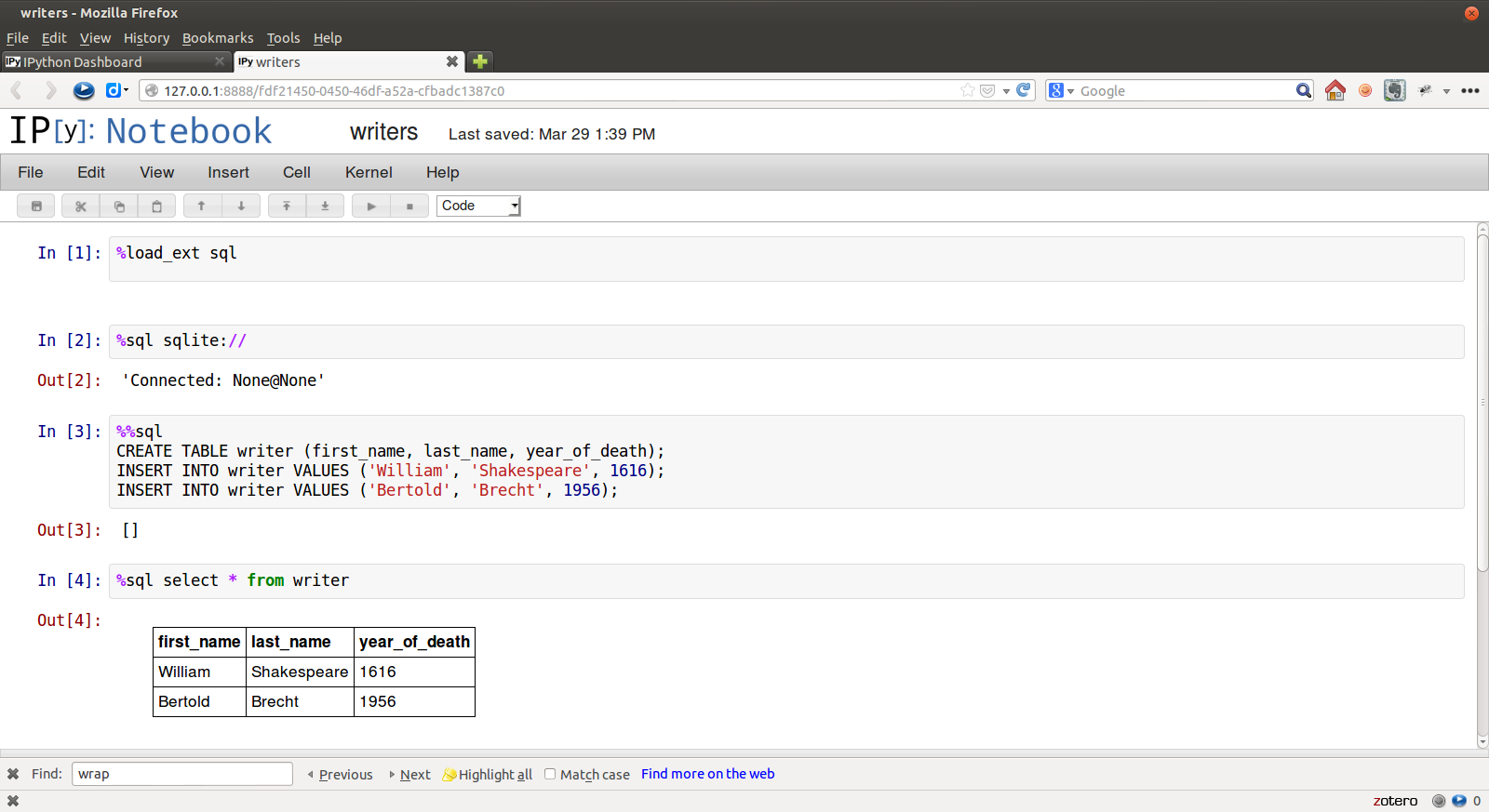
Examples::
In [1]: %load_ext sql
In [2]: %%sql postgresql://will:longliveliz@localhost/shakes
...: select * from character
...: where abbrev = 'ALICE'
...:
Out[2]: [(u'Alice', u'Alice', u'ALICE', u'a lady attending on Princess Katherine', 22)]
In [3]: result = _
In [4]: print(result)
charid charname abbrev description speechcount
=================================================================================
Alice Alice ALICE a lady attending on Princess Katherine 22
In [4]: result.keys
Out[5]: [u'charid', u'charname', u'abbrev', u'description', u'speechcount']
In [6]: result[0][0]
Out[6]: u'Alice'
In [7]: result[0].description
Out[7]: u'a lady attending on Princess Katherine'
After the first connection, connect info can be omitted::
In [8]: %sql select count(*) from work
Out[8]: [(43L,)]Connections to multiple databases can be maintained. You can refer to an existing connection by username@database::
In [9]: %%sql will@shakes
...: select charname, speechcount from character
...: where speechcount = (select max(speechcount)
...: from character);
...:
Out[9]: [(u'Poet', 733)]
In [10]: print(_)
charname speechcount
======================
Poet 733 You may use multiple SQL statements inside a single cell, but you will only see any query results from the last of them, so this really only makes sense for statements with no output.
In [11]: %%sql sqlite://
....: CREATE TABLE writer (first_name, last_name, year_of_death);
....: INSERT INTO writer VALUES ('William', 'Shakespeare', 1616);
....: INSERT INTO writer VALUES ('Bertold', 'Brecht', 1956);
....:
Out[11]: [] Bind variables (bind parameters) can be used in the “named” (:x) style. The variable names used should be defined in the local namespace.
In [12]: name = 'Countess'
In [13]: %sql select description from character where charname = :name
Out[14]: [(u'mother to Bertram',)]Connecting
Connection strings are SQLAlchemy standard.
Some example connection strings::
mysql+pymysql://scott:tiger@localhost/foo
oracle://scott:tiger@127.0.0.1:1521/sidname
sqlite://
sqlite:///foo.dbConfiguration
Query results are loaded as lists, so very large result sets may use up your system’s memory. There is no autolimit by default.
You can set an autolimit by adding this to your ipython_config.py file::
c.SqlMagic.autolimit = 1000 You can similarly change the table printing style to any of prettytable’s defined styles (currently DEFAULT, MSWORD_FRIENDLY, PLAIN_COLUMNS, RANDOM):
c.SqlMagic.style = 'PLAIN_COLUMNS'You can create and find your ipython_config.py file from the command line::
ipython profile create
ipython locate profileSee http://ipython.org/ipython-doc/stable/config/overview.html#configuration-objects-and-files
for more details on IPython configuration.
Pandas
Once your data is in IPython, you may want to manipulate it with Pandas:
In [3]: import pandas as pd
In [4]: result = %sql SELECT * FROM character WHERE speechcount > 25
In [5]: dataframe = pd.DataFrame(result, columns=result.keys)Development
https://github.com/catherinedevlin/ipython-sql
Credits
- Matthias Bussonnier for help with configuration
- Distribute
- Buildout
- modern-package-template
- Mike Wilson for bind variable code