4.6 KiB
Prompt Applications
In this guide we will cover some advanced ways we can use prompt engineering to solve more advanced tasks.
Topics: - PAL (Program-Aided Language Models): Code as Reasoning - More coming soon!
PAL (Program-Aided Language Models): Code as Reasoning
Gao et al., (2022) presents a method that uses LLMs to read natural language problems and generate programs as the intermediate reasoning steps. Coined, program-aided language models (PAL), it differs from chain-of-thought prompting in that instead of using free-form text to obtain solution it offloads the solution step to a programmatic runtime such as a Python interpreter.
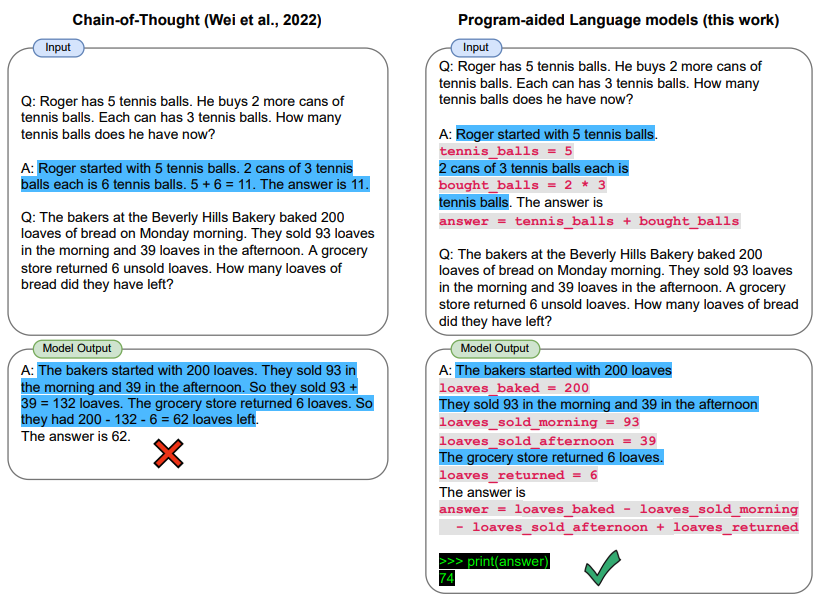
Let’s look at an example using LangChain and OpenAI GPT-3. We are interested to develop a simple application that’s able to interpret the question being asked and provide an answer by leveraging the Python interpreter.
Specifically, we are interested to create a functionality that allows the use of the LLM to answer questions that require date understanding. We will provide the LLM a prompt that includes a few exemplars which are adopted from here.
These are the imports we need:
import openai
from datetime import datetime
from dateutil.relativedelta import relativedelta
import os
from langchain.llms import OpenAI
from dotenv import load_dotenvLet’s first configure a few things:
load_dotenv()
# API configuration
openai.api_key = os.getenv("OPENAI_API_KEY")
# for LangChain
os.environ["OPENAI_API_KEY"] = os.getenv("OPENAI_API_KEY")Setup model instance:
Setup prompt + question:
question = "Today is 27 February 2023. I was born exactly 25 years ago. What is the date I was born in MM/DD/YYYY?"
DATE_UNDERSTANDING_PROMPT = """
# Q: 2015 is coming in 36 hours. What is the date one week from today in MM/DD/YYYY?
# If 2015 is coming in 36 hours, then today is 36 hours before.
today = datetime(2015, 1, 1) - relativedelta(hours=36)
# One week from today,
one_week_from_today = today + relativedelta(weeks=1)
# The answer formatted with %m/%d/%Y is
one_week_from_today.strftime('%m/%d/%Y')
# Q: The first day of 2019 is a Tuesday, and today is the first Monday of 2019. What is the date today in MM/DD/YYYY?
# If the first day of 2019 is a Tuesday, and today is the first Monday of 2019, then today is 6 days later.
today = datetime(2019, 1, 1) + relativedelta(days=6)
# The answer formatted with %m/%d/%Y is
today.strftime('%m/%d/%Y')
# Q: The concert was scheduled to be on 06/01/1943, but was delayed by one day to today. What is the date 10 days ago in MM/DD/YYYY?
# If the concert was scheduled to be on 06/01/1943, but was delayed by one day to today, then today is one day later.
today = datetime(1943, 6, 1) + relativedelta(days=1)
# 10 days ago,
ten_days_ago = today - relativedelta(days=10)
# The answer formatted with %m/%d/%Y is
ten_days_ago.strftime('%m/%d/%Y')
# Q: It is 4/19/1969 today. What is the date 24 hours later in MM/DD/YYYY?
# It is 4/19/1969 today.
today = datetime(1969, 4, 19)
# 24 hours later,
later = today + relativedelta(hours=24)
# The answer formatted with %m/%d/%Y is
today.strftime('%m/%d/%Y')
# Q: Jane thought today is 3/11/2002, but today is in fact Mar 12, which is 1 day later. What is the date 24 hours later in MM/DD/YYYY?
# If Jane thought today is 3/11/2002, but today is in fact Mar 12, then today is 3/1/2002.
today = datetime(2002, 3, 12)
# 24 hours later,
later = today + relativedelta(hours=24)
# The answer formatted with %m/%d/%Y is
later.strftime('%m/%d/%Y')
# Q: Jane was born on the last day of Feburary in 2001. Today is her 16-year-old birthday. What is the date yesterday in MM/DD/YYYY?
# If Jane was born on the last day of Feburary in 2001 and today is her 16-year-old birthday, then today is 16 years later.
today = datetime(2001, 2, 28) + relativedelta(years=16)
# Yesterday,
yesterday = today - relativedelta(days=1)
# The answer formatted with %m/%d/%Y is
yesterday.strftime('%m/%d/%Y')
# Q: {question}
""".strip() + '\n'This will output the following: 02/27/1998
See full notebook here
More examples coming soon!